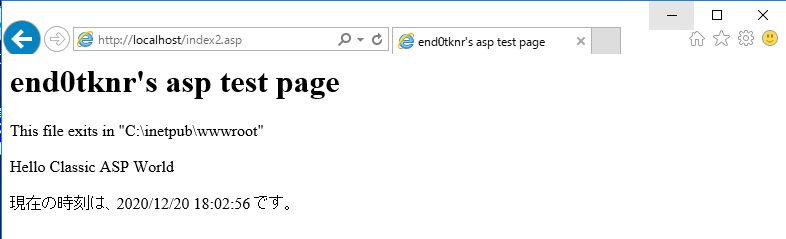windows server 2016 の IIS を 有効化(インストール?) - end0tknr's kipple - web写経開発
先日の上記エントリの続き? です。
Step1 サーバーマネージャ → IIS → 「役割と機能追加」

Step2 サーバーの役割の選択で「ASP」を選択

Step3 動作確認
<%@ LANGUAGE="VBSCRIPT" %>
<html>
<head>
<meta charset="utf-8">
<title>end0tknr's asp test page</title>
</head>
<body>
<h1>end0tknr's asp test page</h1>
This file exits in "C:\inetpub\wwwroot"<br/>
Log files exits in "C:\inetpub\logs\LogFiles\ "<br/>
<br/>
<% Response.Write "Hello Classic ASP World" %><br/><br/>
現在の時刻は、<%= Now() %> です。<br/><br/>
<table border=1>
<thead>
<tr><th>ServerVariables key</th><td></td></tr>
</thead>
<tbody>
<% For Each name In Request.ServerVariables %>
<tr>
<td><%= name%></td>
<td><%= Request.ServerVariables(name) %></td>
</tr>
<% Next %>
</tbody>
</table>
<br/>
</body>
</html>
↑この内容を C:\inetpub\wwwroot\index2.asp で作成すると
↓以下のように表示されます。